FM Radio with GNU Radio
Posted: December 27, 2014 Filed under: HOWTO | Tags: FOSS, GNU Radio Leave a commentThis FM Radio project works with NooElec Hardware (NESDRMini2).
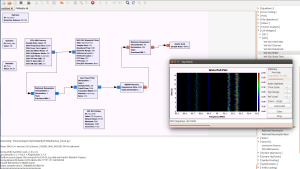
FM Radio project source: https://github.com/gnudeep/GNURadio/tree/master/FMRadio
How to setup VFS transport in WSO2 ESB with Samba
Posted: November 3, 2014 Filed under: SOA, WSO2 | Tags: CIFS, ESB, SAMBA, VFS, WSO2 Leave a commentEnvironment: WS02 ESB 4.8.1, Samba 4.1.11, Ubuntu 14.10
Install Samba:
apt-get update apt-get install samba
Configure two Samba shares:
/etc/samba/smb.conf
[SambaShareIn] path = /tmp/samba/in available = yes valid users = deep read only = no browseable = yes public = yes writable = yes guest ok = no [SambaShareOut] path = /tmp/samba/out available = yes valid users = deep read only = no browseable = yes public = yes writable = yes guest ok = no
Set passwd for user deep:
smbpasswd -a deep
Enable VFS transport ( transport sender and listener ) in ESB:
$ESB_HOME/repository/conf/axis2/axis2.xml
<transportReceiver name="vfs" class="org.apache.synapse.transport.vfs.VFSTransportListener"/> <transportSender name="vfs" class="org.apache.synapse.transport.vfs.VFSTransportSender"/>
Now you can create a VFS enabled ESB proxy:
<?xml version="1.0" encoding="UTF-8"?>
<proxy xmlns="http://ws.apache.org/ns/synapse"
name="VFSSMB"
transports="vfs"
startOnLoad="true"
trace="disable">
<description/>
<target>
<endpoint>
<address uri="http://localhost:9000/services/SimpleStockQuoteService"
format="soap12"/>
</endpoint>
<outSequence>
<property name="transport.vfs.ReplyFileName"
expression="fn:concat(fn:substring-after(get-property('MessageID'), 'urn:uuid:'), '.xml')"
scope="transport"/>
<property name="OUT_ONLY" value="true"/>
<send>
<endpoint>
<address uri="vfs:smb://deep:deep@localhost/SambaShareOut/reply.xml"/>
</endpoint>
</send>
</outSequence>
</target>
<parameter name="transport.PollInterval">5</parameter>
<parameter name="transport.vfs.ActionAfterProcess">MOVE</parameter>
<parameter name="transport.vfs.FileURI">vfs:smb://deep:deep@localhost/SambaShareIn</parameter>
<parameter name="transport.vfs.MoveAfterProcess">vfs:smb://deep:deep@localhost/SambaShareOut</parameter>
<parameter name="transport.vfs.MoveAfterFailure">vfs:smb://deep:deep@localhost/SambaShareOut</parameter>
<parameter name="transport.vfs.FileNamePattern">.*\.xml</parameter>
<parameter name="transport.vfs.ContentType">text/xml</parameter>
<parameter name="transport.vfs.ActionAfterFailure">MOVE</parameter>
</proxy>
Now you can copy a SOAP message (test.xml) to location “smb://deep:deep@localhost/SambaShareIn” then ESB will poll for new files with extension “.xml” and send it to the give service. Response will by copy to the location “smb://deep:deep@localhost/SambaShareOut”
test.xml
<?xml version='1.0' encoding='UTF-8'?>
<soapenv:Envelope xmlns:soapenv="http://schemas.xmlsoap.org/soap/envelope/" xmlns:wsa="http://www.w3.org/2005/08/addressing">
<soapenv:Body>
<m0:getQuote xmlns:m0="http://services.samples">
<m0:request>
<m0:symbol>IBM</m0:symbol>
</m0:request>
</m0:getQuote>
</soapenv:Body>
</soapenv:Envelope>
How to set a Tomcat Filter in WSO2 Servers
Posted: November 2, 2014 Filed under: HOWTO, SOA, WSO2 | Tags: 4.2.0, AS, Carbon, DSS, ESB, IS, Tomcat, WSO2 Leave a commentCreate your filter Jar and update the Carbon Tomcat web.xml to pick then new filter.
$CARBON_HOME/repository/conf/tomcat/carbon/WEB-INF/web.xml
<!-- Filter implementation -->
<filter>
<filter-name>SetCustomCookie</filter-name>
<filter-class>com.piedpiper.CustomCookie</filter-class>
<init-param>
<param-name>mode</param-name>
<param-value>DENY</param-value>
</init-param>
</filter>
<!-- Filter maping -->
<filter-mapping>
<filter-name>SetCustomCookie</filter-name>
<url-pattern>/*</url-pattern>
</filter-mapping>
Arduino Uno and DHT11 basic temperature-humidity sensor
Posted: February 17, 2013 Filed under: Arduino, FOSS, SOA Leave a comment
It is easy integrate DHT11 temperature and humidity sensor with Arduino Uno board. You can find enough resources in the web how to connect DHT11 with Arduino.
Measured temperature and humidity can publish to a Web via APIs supported by cosm.com.
You can find the working code in the Github.
How to build WSO2 Carbon 4.0.0 from source
Posted: August 5, 2012 Filed under: Carbon, HOWTO, SOA, WSO2 Leave a commentFirst user has to build orbit related to Carbon 4.0.0.
Take a checkout from WSO2 carbon orbit 4.0.0 tag
svn co http://svn.wso2.org/repos/wso2/carbon/orbit/tags/4.0.0/
build useing maven3
mvn clean install
Now user can build the Carbon Kernel.
Take a check out from Carbon Kernel 4.0.0 tag.
svn co http://svn.wso2.org/repos/wso2/carbon/kernel/tags/4.0.0/
Now build using maven3.
mvn clean install
How to fix Arduino porgram upload issues with Ubuntu
Posted: August 5, 2012 Filed under: Arduino, FOSS, Linux | Tags: A Leave a commentWhen you upload the program to Arduino UNO board you may get an error saying
“Serial port ‘/dev/ttyACM0’ not found. Did you select the right one from the Tools > Serial Port menu?“
This error occurs when user do not have write privileges to device /dev/ttyACM0. User can fix this issue by giving enough rights to user or simply give all writes to the device. ( chmod 777 /dev/ttyACM0 [this is a hack ;)])
How to setup Apache Axis2 with Websphere Application Server 7 ( WAS7 ) –Under Construction–
Posted: March 24, 2012 Filed under: Uncategorized | Tags: Axis2, We, Webshpere Leave a comment- Download Websphere artifact
- Install Websphere
- Create Profile
- Deploy axis2 war
- Alter the class loading in Axis2
- Alter the class loading in websphere
- access the service via web
How to run SOAPUI on Ubuntu Linux
Posted: March 19, 2012 Filed under: Uncategorized Leave a commentDownload SOAP UI
Change follwing JVM options ins soapui.sh to run on 64bit new Ubuntu version.
JAVA_OPTS=”$JAVA_OPTS -d64″
JAVA_OPTS=”$JAVA_OPTS -Dsoapui.jxbrowser.disable=true”


